Log in 4P
The 4P platform is located at the following address: https://phenome.inrae.fr/4p, and is available only to users with granted access.

Fill up the connexion form providing login and password and click the Connexion button.
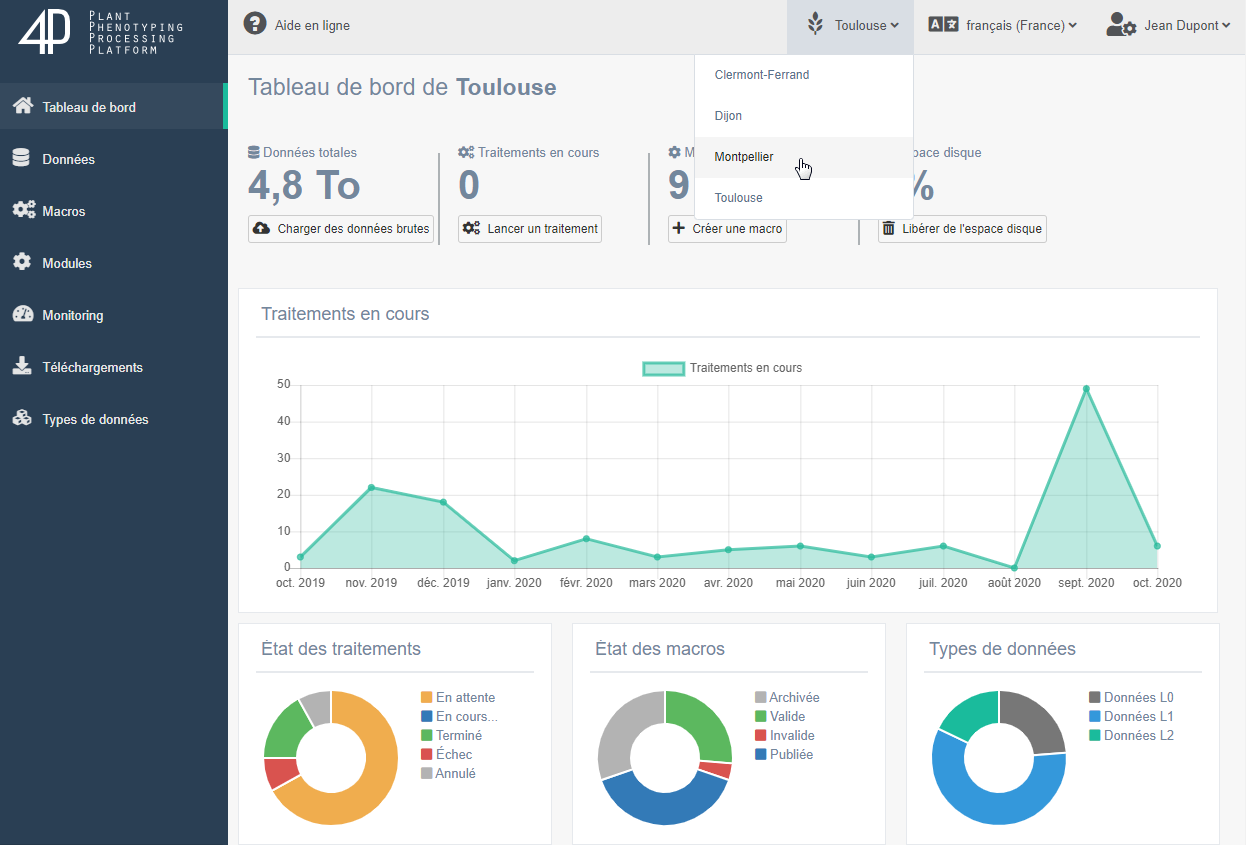
Once logged in, the Dashboard of 4P is displayed. In the top right area the user can select the installation (or his organization) as well as his preferred language.
Note
Depending on their rights, users might have access to different installations or organizations.
The Dashboard presents a few interesting figures and statistics of the current installation / organization as well as shortcuts to main actions in 4P.
To log out, simply click on the user name, then log out.
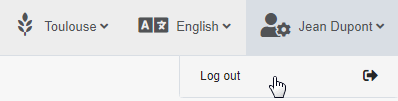
Note
If you cannot log in 4P, please contact your PHIS administrator or the Technical Support.